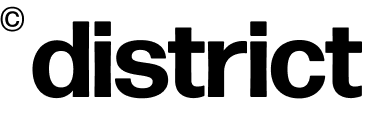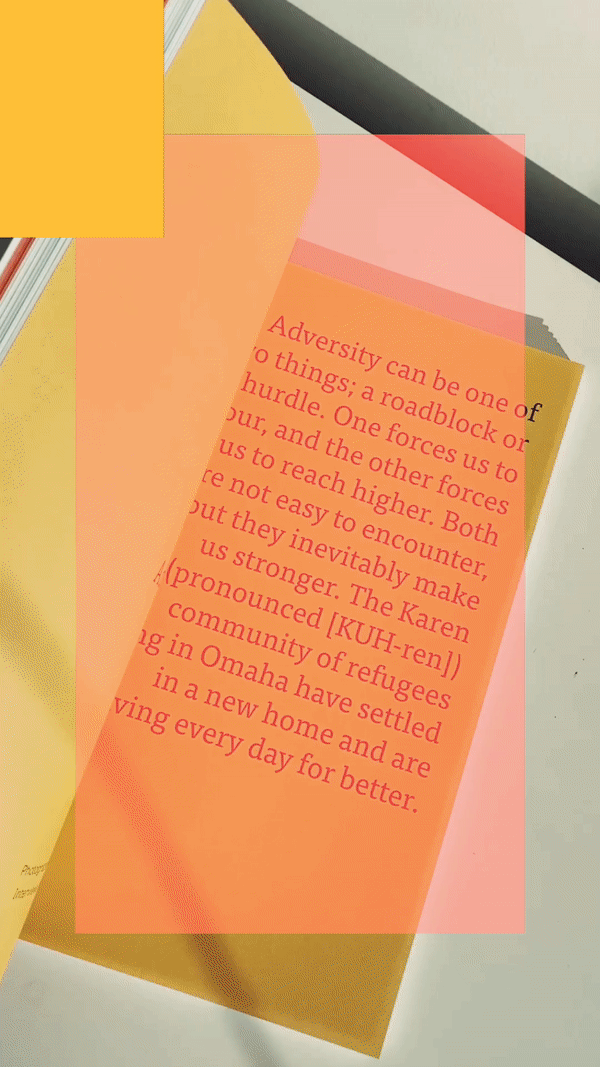Two Cents on VSCOs Montage
VSCO has been investing in motion content over the last year or two with the acquisition of Rylo and the investment in video throughout their app. They took that one step further yesterday after launching Montage, a content creators dream tool in editing motion and still content together.
We’re always looking for ways to create more engaging content, whether it’s stills or motion and VSCO is quickly becoming the one stop spot for that to happen.
Social media, and many marketing campaigns in general, have to be executed quickly. So we decided to spend two minutes, literally two minutes, creating a few of the pieces below.
Worrying about keeping things on brand? All you need to do is create blocks of color in your brand palette and export them as images to your camera roll. Upload those as media to Montage and you’re able to maintain your brands look and feel. You can also use the colors within Montage to get close and save time.
The opacity tool might be the tool that allows you to have the most creative freedom in creating content with Montage. Use the in-app shapes and colors and tweak the opacity there or you can do the same with different media types like images and videos that can add the most depth to your content.
Tips
There isn’t a feature to save a draft so make sure you have all of the content in your studio that you want to use for each scene.
Keep it simple. It’s easy to over-engineer content today but it isn’t always the best thing to do. Add two, maybe three pieces of media to your scene and start editing.